| Ticket #: | 143 |
| Subject: | Emails from QCC Site Treated as Spam by Gmail |
| Category: | Security |
| Severity: | Severity 3 – Some business impact |
| Description: | Account activation email ended up in Gmail Spam folder.
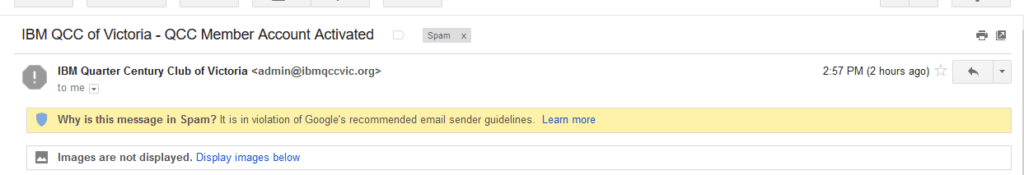 Here is the link for Googles recommended email sender guidelines: https://support.google.com/mail/answer/81126?hl=en#authentication
|
| Attachment 1: | |
| Attachment 2: | |
| Attachment 3: | |
| Submitted By: | Justine Middleton |
| User's Email Address: | |
| Date Opened: | 11/08/2018 at 17:33 |
| Date Last Updated: | 14/08/2018 at 09:07 |
| Status: | Closed |
| Assigned To: | Tom O'Dea (Webmaster) |
8 thoughts on “Emails from QCC Site Treated as Spam by Gmail”
Leave a comment
You must be logged in to post a comment.

Justine,
Yes, you can add comments to a Closed Ticket. Comments are independent of the main item which is the subject of the comments.
Comments are shown with the most recent comment at the top of the list. However, they are threaded so if you have a Reply to a Comment, the Reply is shown below the comment to which it applies. You will notice that a Reply is indented from its “parent”.
I’m posting this comment as a new comment rather than a Reply to your most recent comment. This comment should therefore appear at the top of the list of comments.
The basic problem here was a gmail problem where the Account Activation emails were going to the Spam folder. For some reason, gmail was happily accepting other types of emails. After making the 2 changes we needed to test the changes by sending an Account Activation email. In order to do this I had to activate your account. This is what triggered the Account Activation email. This is the same process that is used when an account is first activated. Obviously an Account Activation email has to have the user’s password in readable text.
Regards, Tom
Testing if I can add a comment to a Closed Ticket. Tom – 1. Please review the times on the post trail – they are not in sequence. How could that happen? 2. Concerned that the activation email shows my password in clear text. Was it necessary to reactivate me to trigger the configuration re domain name?
This is an example of a Reply to a Comment.
This is an example of a Reply to a Reply.
I’ve sent your account activation email again. It should no longer go into Spam.
We’ve now changed from using the standard PHP mailer function in WordPress to using SMTP instead.
Before the change, an account activation email for my gmail account went to Spam. After the change, the account activation email is now being accepted by gmail.
I think we can mark this one as closed.
Justine,
I’ve now followed the gmail instructions and added our domain as an Authentication Domain using the google Postmaster Tools.
Hopefully this will be sufficient.
Regards, Tom
I’ve sent your account activation email again. It should no longer go into Spam.